Starting guide for commercial customers with existing logins
COMMERCIAL CUSTOMERS ONLY
On visiting our new website for the first time, you will be required to reset your password in order to access your current account. Please follow the instructions below to reset your password. If you require additional assistance, reach out to websupport@micro-matic.com or insidesales@micro-matic.com.
Step 1:
Go to www.micromatic.com
- Click the LOGIN icon in the upper right corner of the website
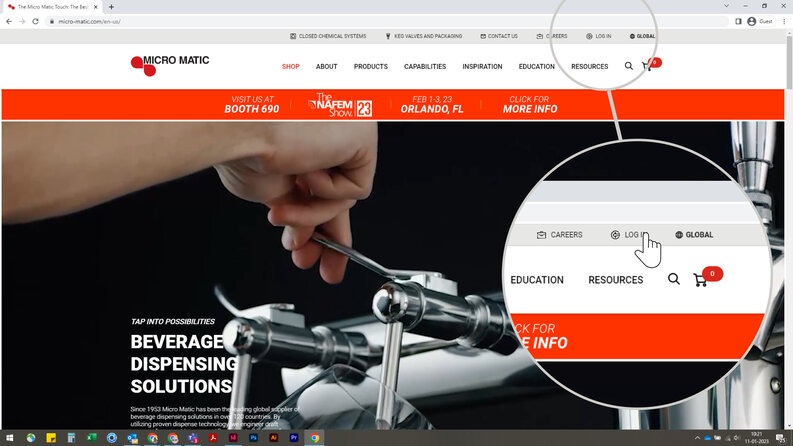
Step 2:
- Enter the e-mail address that you use in the previous Micro Matic web shop, in the field "E-mail". Do not enter any content in the password field.
- Click the "Login" button
You will now receive an e-mail in your mailbox. Please allow a few minutes for the e-mail to arrive. If you don't receive the e-mail, please check your spam folder.

Step 3:
Open the e-mail that you have received and click the link to reset your password

Step 4:
Enter and re-enter a new password and click "Set new password".
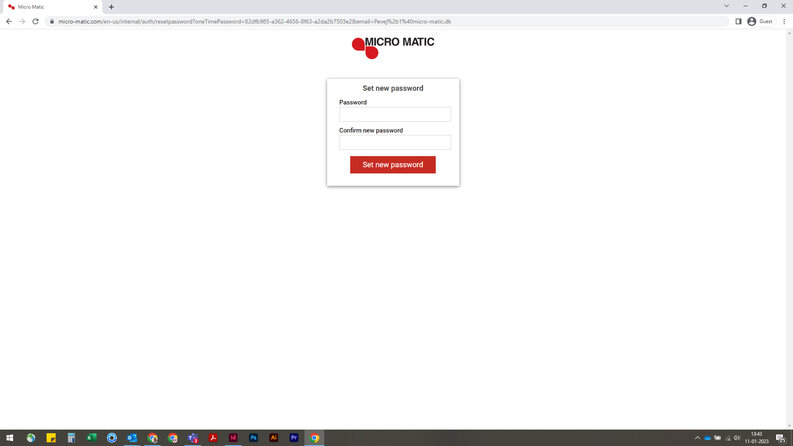
Step 5:
Your password has now been reset and you can login to the new web shop:
1. Go the www.micromatic.com
2. Click the login icon in the upper right corner
3. Enter your e-mail and the newly set new password
4. You're in...

COMMERCIAL CUSTOMERS ONLY
If you require additional assistance, reach out to websupport@micro-matic.com or insidesales@micro-matic.com.